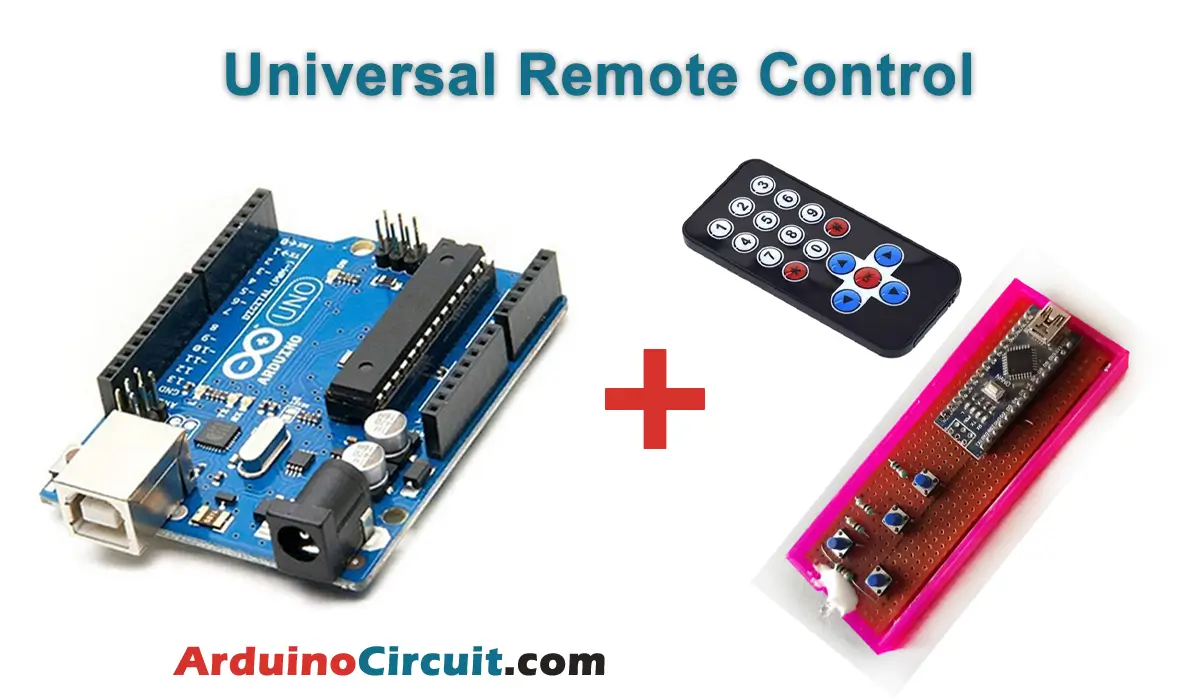Introduction
Temperature monitoring is essential in various applications, from climate control to industrial processes. The LM35 Temperature Sensor is a precise and straightforward solution for measuring temperature with Arduino. In this comprehensive guide, we will explore the working principle and features of the LM35 sensor. Additionally, we will learn how to interface it with an Arduino UNO to create a temperature measurement system. By the end of this tutorial, you will have the knowledge about LM35 Temperature Sensor Complete Guide with Arduino, enabling accurate temperature monitoring. So, let’s dive into the world of temperature sensing with Arduino and unlock the potential of the LM35 Temperature Sensor!
Hardware Required
You will require the following Hardware Components for interfacing LM35 Temperature Sensor with Arduino.
| Components | # | Buy From Amazon |
|---|---|---|
| Arduino UNO | 1 | Buy Now |
| LM35 Temperature Sensor | 1 | Buy Now |
| 9v DC Adapter (Optional) | 1 | Buy Now |
| Jumper Wires | 3 | Buy Now |
| Breadboard | 1 | Buy Now |
What is LM35 Temperature Sensor?
The LM35 Temperature Sensor is a reliable analog sensor that converts temperature variations into a voltage output. It has a linear relationship between temperature and output voltage, making it easy to read the temperature directly using Arduino’s analog input pins. The LM35 sensor operates over a wide temperature range with excellent accuracy, making it suitable for both basic and precision temperature measurements.
Pinout

Pin Configuration
| Pin Name | Description |
|---|---|
| VCC | Positive Supply pin |
| OUT | Analog Output pin |
| GND | Ground pin |
Specifications
- Temperature Range: The LM35 sensor can measure temperature over a specific range, depending on the sensor version (e.g., -55°C to 150°C for LM35DZ).
- Output Voltage: The sensor’s output voltage varies linearly with temperature, allowing for direct temperature reading.
- Operating Voltage: The LM35 sensor operates within the voltage range compatible with Arduino UNO.
- Compact Size: The small form factor of the LM35 sensor makes it easy to integrate into projects.
Features
- Linear Output: The LM35 sensor provides a linear voltage output directly proportional to the temperature being measured.
- High Accuracy: The LM35 sensor exhibits high accuracy, making it suitable for applications that require precise temperature measurements.
- Easy Integration: The sensor’s analog output can be read directly by Arduino, simplifying the integration process.
Circuit Diagram
The following circuit shows you the connection of the LM35 Temperature Sensor Complete Guide with Arduino, Please make the connection carefully
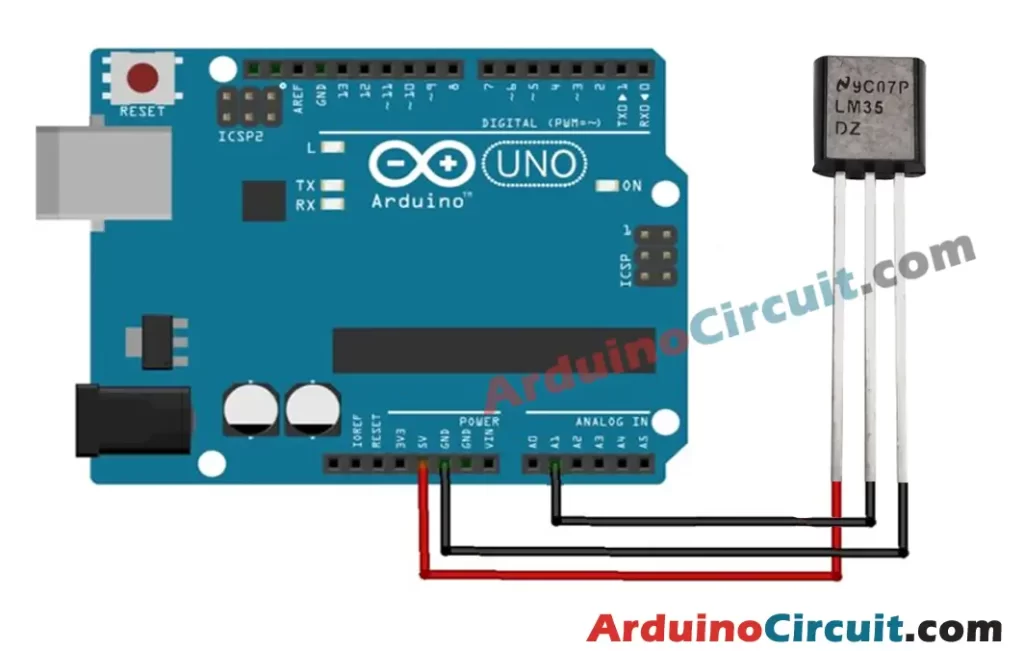
Circuit Connections
| Arduino | LM35 Sensor |
|---|---|
| +5V | VCC Pin |
| GND | GND Pin |
| A1 | OUT |
Installing Arduino IDE Software
First, you will require to Download the updated version of Arduino IDE Software and Install it on your PC or laptop. if you Learn How to install the Arduino step-by-step guide then click on how to install Arduino Button given Blow
Code
//For more Projects: www.arduinocircuit.com
const int lm35_pin = A1; /* LM35 O/P pin */
void setup(){
Serial.begin(9600);
}
void loop(){
int temp_adc_val;
float temp_val;
temp_adc_val = analogRead(lm35_pin); /* Read Temperature */
temp_val = (temp_adc_val * 4.88); /* Convert adc value to equivalent voltage */
temp_val = (temp_val/10); /* LM35 gives output of 10mv/°C */
Serial.print("Temperature = ");
Serial.print(temp_val);
Serial.print(" Degree Celsius\n");
delay(1000);
}Applications
- Room Climate Control: This LM35 sensor uses to monitor room temperature and control climate systems for optimal comfort.
- Industrial Processes: The sensor is employed in various industrial processes to monitor temperature conditions.
- Temperature Alarms: Use the LM35 sensor to trigger temperature alarms in applications where specific temperature thresholds must be maintained.
- Weather Stations: The sensor can be part of weather monitoring setups, providing real-time temperature data.
- Home Automation: Integrate the LM35 sensor into home automation systems to enable temperature-based automation.
Conclusion
You have now gained a comprehensive understanding of the LM35 Temperature Sensor and its applications in temperature measurement projects. By interfacing the sensor with Arduino UNO, you can create temperature monitoring systems for climate control, industrial processes, and more. The sensor’s linear output, high accuracy, and ease of integration make it a valuable tool for temperature sensing. Armed with this knowledge, you are ready to integrate the LM35 Temperature Sensor into your projects, enabling precise temperature measurements. So, harness the power of temperature monitoring and let the LM35 Temperature Sensor bring accuracy and control to your projects