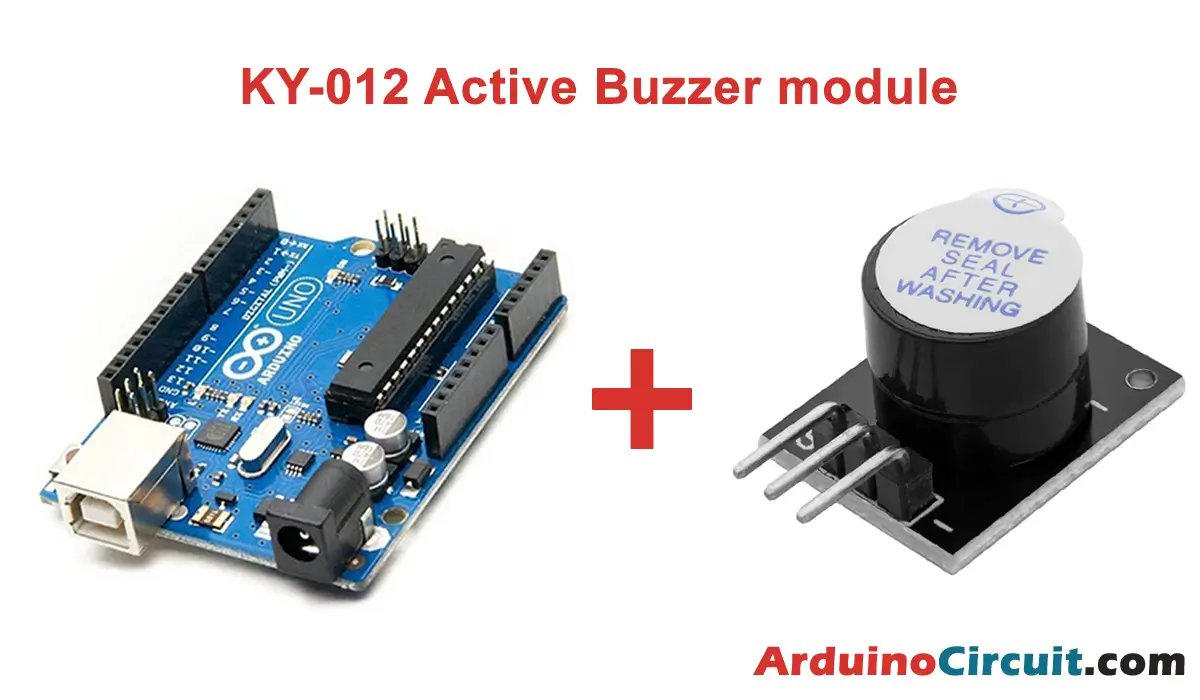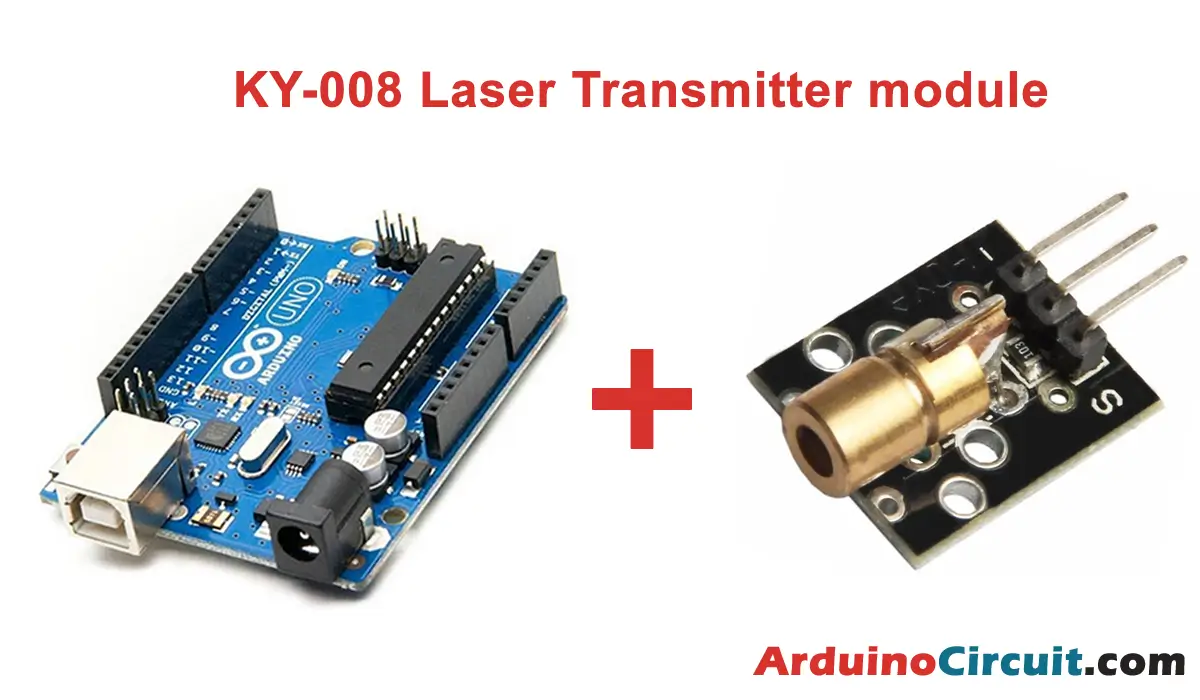Introduction
The KY-012 Active Buzzer module generates a single-tone sound when the module receives a high signal from the arduino. Use the KY-006 Passive Buzzer module to generate the different tones.
This module is compatible to interfacing with popular electronic platforms like Arduino, ESP32, Raspberry Pi, and other microcontrollers.
Hardware Required
You will require the following Hardware Components for the Interfacing of the KY-012 Active Buzzer module with arduino.
| Components | # | Buy From Amazon |
|---|---|---|
| Arduino UNO | 1 | Buy Link |
| KY-012 Active Buzzer module | 1 | Buy Link |
| Jumper Wires | – | Buy Link |
| Breadboard | 1 | Buy Link |
What is a KY-012 Active Buzzer module?
The KY-012 Active Buzzer module is a compact electronic component that generates an audible sound or tone. It consists of a piezoelectric transducer, which generates sound by vibrating in response to an alternating electrical signal, and a small driver circuit. Unlike passive buzzers, active buzzers contain an integrated oscillator circuit and produce a sound without the need for an external signal.
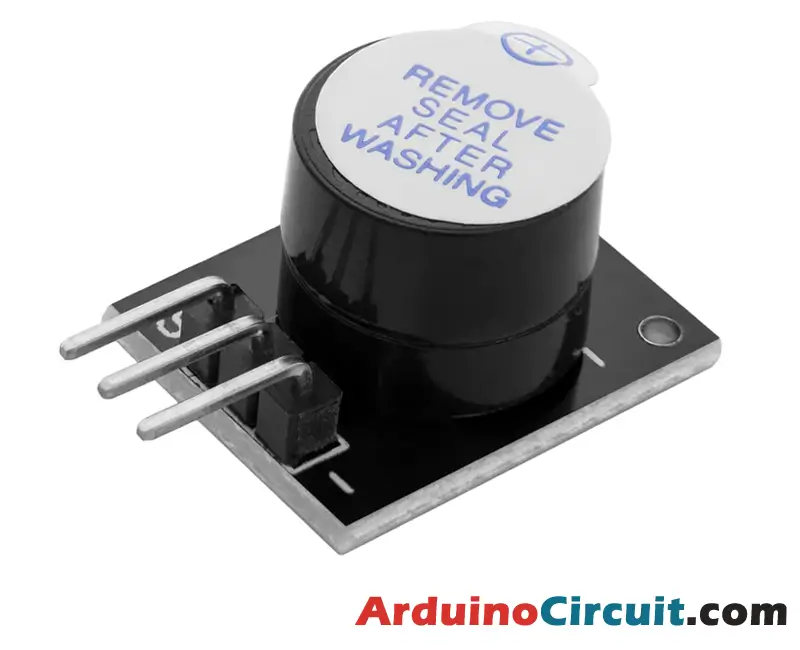
Specifications
This module includes an active piezoelectric buzzer and 3 male header pins. It produces a sound of approximately 2.5kHz when the signal is high.
| Operating Voltage | 3.5V ~ 5.5V |
| Maximum Current | 30mA / 5VDC |
| Resonance Frequency | 2500Hz ± 300Hz |
| Minimum Sound Output | 85Db @ 10cm |
| Working Temperature | -20°C ~ 70°C [-4°F ~ 158°F] |
| Storage Temperature | -30°C ~ 105°C [-22°F ~ 221°F] |
| Board Dimensions | 18.5mm x 15mm [0.728in x 0.591in] |
Pinout
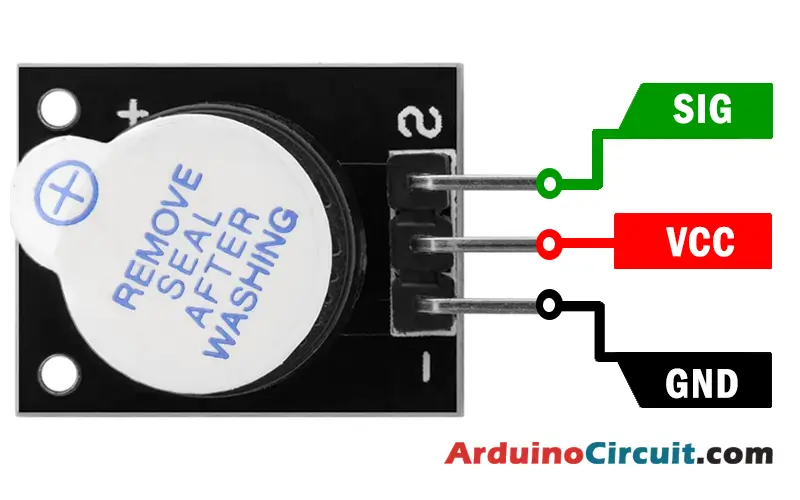
Pin Configuration
| Pin Name | Pin Type |
|---|---|
| S | Signal Pin |
| middle | VCC (+5v) |
| – | Ground Pin |
Circuit Diagram
The following circuit shows you the connection of the KY-012 Active Buzzer module with Arduino Please make the connection carefully

Circuit Connections
Place the module on the BreadBoard and connect the signal (S) of the module to pin 8 of the Arduino and Ground (-) of the module to the GND pin of the arduino. The middle pin is not used.
A few modules might have different pin configurations, before using that module please check their connections.
| Arduino | Module |
|---|---|
| Pin 8 | S |
| middle | |
| GND | – |
Installing Arduino IDE Software
First, you will require to Download the updated version of Arduino IDE Software and Install it on your PC or laptop. if you Learn How to install the Arduino step-by-step guide then click on how to install Arduino Button given Blow
Code
The following Arduino code will continuously turn on and off the buzzer to generate a series of short high-pitched beeps.
int buzzerPin = 8;
void setup ()
{
pinMode (buzzerPin, OUTPUT);
}
void loop ()
{
digitalWrite (buzzerPin, HIGH);
delay (500);
digitalWrite (buzzerPin, LOW);
delay (500);
}Applications
The main applications of the KY-012 Active Buzzer module are:
- Alarms and notifications: The module can be used to generate an audible alarm or notification in response to a trigger signal from a microcontroller or other system.
- Audio Feedback: It can be used to provide audio feedback in response to user actions or events in an electronic project, such as a button press or the completion of a task.
- Circuit Design: The module can be used in circuit designs that require an audible signal, but have limited space or power resources.
In summary, the KY-012 Active Buzzer module is a compact and easy-to-use solution for adding audio feedback to electronic projects. Its integrated oscillator circuit and piezoelectric transducer make it ideal for generating an audible signal in response to an electrical signal.
Downloads Files
- KY-012 Active Buzzer module Fritzing Part:
- active piezoelectric buzzer Datasheet: