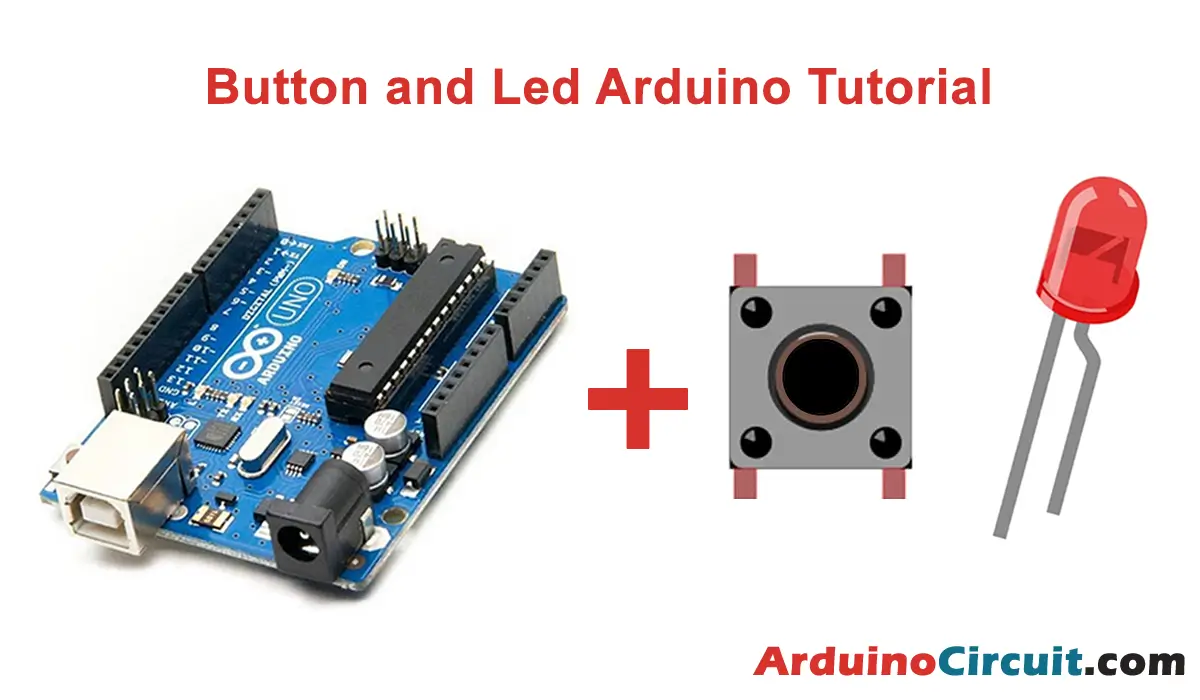Introduction
Today We are going to learn how to Interfacing AMG8833 IR Thermal Camera Sensor Module with Arduino, Infrared (IR) thermal camera sensors have revolutionized the way we perceive temperature mapping and thermography. The AMG8833 Thermal Camera Sensor Module is a remarkable addition to the world of electronics, providing real-time thermal imaging capabilities. In this beginner’s guide, we will explore the exciting features and applications of the AMG8833 sensor and learn how to interface it with an Arduino UNO. By the end of this tutorial, you will be well-equipped to capture and visualize thermal images using this powerful sensor. So, let’s dive into the world of thermal imaging and embark on this fascinating journey!
Hardware Required
You will require the following Hardware Components for Interfacing AMG8833 IR Thermal Camera Sensor Module with Arduino.
| Components | # | Buy From Amazon |
|---|---|---|
| Arduino UNO | 1 | Buy Now |
| AMG8833 Thermal Camera Sensor | 1 | Buy Now |
| 9v DC Adapter (Optional) | 1 | Buy Now |
| Jumper Wires | 4 | Buy Now |
| Breadboard | 1 | Buy Now |
What AMG8833 Thermal Camera Sensor?
The AMG8833 IR Thermal Camera Sensor Module is a highly sensitive thermal imaging sensor that can detect temperature variations in its field of view. It consists of an array of 64 thermopiles, which are capable of converting heat energy into electrical signals. These signals are then processed to generate a thermal image with 8×8 resolution. The sensor can detect temperatures ranging from -20°C to 100°C, offering a broad temperature measurement range for diverse applications.
Pinout

Pin Configuration
| Pin Name | Pin Type |
|---|---|
| VIN | Positive supply Pin |
| GND | Ground Pin |
| SCL | I2C clock pin |
| SDA | I2C data pin |
| INT | External interrupt pin |
| ADO | I2C address selection pin |
Specifications
- Resolution: The AMG8833 sensor provides an 8×8 resolution thermal image, offering sufficient detail for most applications.
- Refresh Rate: The sensor operates at a refresh rate of 10 frames per second, ensuring real-time thermal imaging.
- Communication Interface: It supports I2C communication, making it easy to interface with microcontrollers like Arduino UNO.
- Wide Field of View: The sensor offers a wide field of view, making it suitable for applications that require broad temperature scanning.
- Compact Size: The AMG8833 sensor is compact and lightweight, allowing for easy integration into projects.
Features
- Non-Contact Temperature Sensing: The sensor provides non-contact temperature measurement, making it ideal for monitoring sensitive or moving objects.
- Thermal Mapping: With its 8×8 resolution, the sensor can create thermal maps, revealing temperature variations across different areas.
- Real-Time Monitoring: The AMG8833 sensor can capture thermal data in real-time, enabling dynamic temperature monitoring.
- Customizable Thresholds: Users can set temperature thresholds for detecting abnormal temperature changes and triggering alarms or actions.
Circuit Diagram
The following circuit shows you the connection of Interfacing AMG8833 IR Thermal Camera Sensor Module with Arduino, Please make the connection carefully

Circuit Connections
| Arduino | AMG8833 Camera Sensor |
|---|---|
| +3V | VIN Pin |
| GND | GND Pin |
| A5 | SDA |
| A5 | SCL |
Installing Arduino IDE Software
First, you will require to Download the updated version of Arduino IDE Software and Install it on your PC or laptop. if you Learn How to install the Arduino step-by-step guide then click on how to install Arduino Button given Blow
Installing Libraries
Now when you are Ready to upload the code, to the Arduino Board you will need first to add the Following Libraries in Arduino, If you Learn How to add the library in the Arduino step-by-step guide click on how to install the library Button given Blow
Code
//For more Projects: www.arduinocircuit.com
#include <Wire.h>
#include <Adafruit_AMG88xx.h>
Adafruit_AMG88xx amg;
void setup() {
Serial.begin(9600);
while (!Serial) delay(10); // Wait for serial port to connect
// Initialize AMG8833 sensor
if (!amg.begin()) {
Serial.println("Could not find a valid AMG8833 sensor, check wiring!");
while (1);
}
// Set sensor refresh rate (optional)
// Higher values may increase performance but consume more power
amg.setMode(AMG88xx_NORMAL_MODE);
}
void loop() {
// Read temperature values from the sensor
float pixels[AMG88xx_PIXEL_ARRAY_SIZE];
amg.readPixels(pixels);
// Display temperature values on Serial Monitor
Serial.println("Thermal Camera Data:");
for (int i = 1; i <= AMG88xx_PIXEL_ARRAY_SIZE; i++) {
Serial.print(pixels[i - 1]);
Serial.print("\t");
// Break the line after 8 values (8x8 grid)
if (i % 8 == 0) {
Serial.println();
}
}
Serial.println();
delay(1000); // Adjust the delay based on your application requirements
}
Applications
- Thermal Imaging Projects: The sensor can be used in DIY thermal imaging projects to visualize heat patterns and temperature distributions.
- Home Automation: In home automation systems, the AMG8833 sensor can monitor temperature changes in rooms or detect anomalies in appliances.
- Robotics: The sensor finds applications in robotics for detecting objects based on their temperature profiles and enhancing object recognition capabilities.
- Industrial Monitoring: In industrial settings, the sensor can be deployed for predictive maintenance, detecting overheating equipment or machinery.
- Security Systems: The AMG8833 sensor can be integrated into security systems to detect intruders or monitor changes in environmental temperatures.
Conclusion
You have now gained an understanding of the AMG8833 IR Thermal Camera Sensor Module and its remarkable capabilities. By interfacing the sensor with Arduino UNO, you can embark on exciting thermal imaging projects and applications. Whether it’s visualizing temperature distributions, monitoring sensitive environments, or enhancing robotics’ perception capabilities, the AMG8833 sensor opens up endless possibilities for temperature-related projects. With your newfound knowledge, embrace the world of thermal imaging and explore its potential in various domains. So, grab your Arduino UNO and AMG8833 sensor, and let your creativity and innovation flourish in the realm of thermal technology! Happy experimenting!