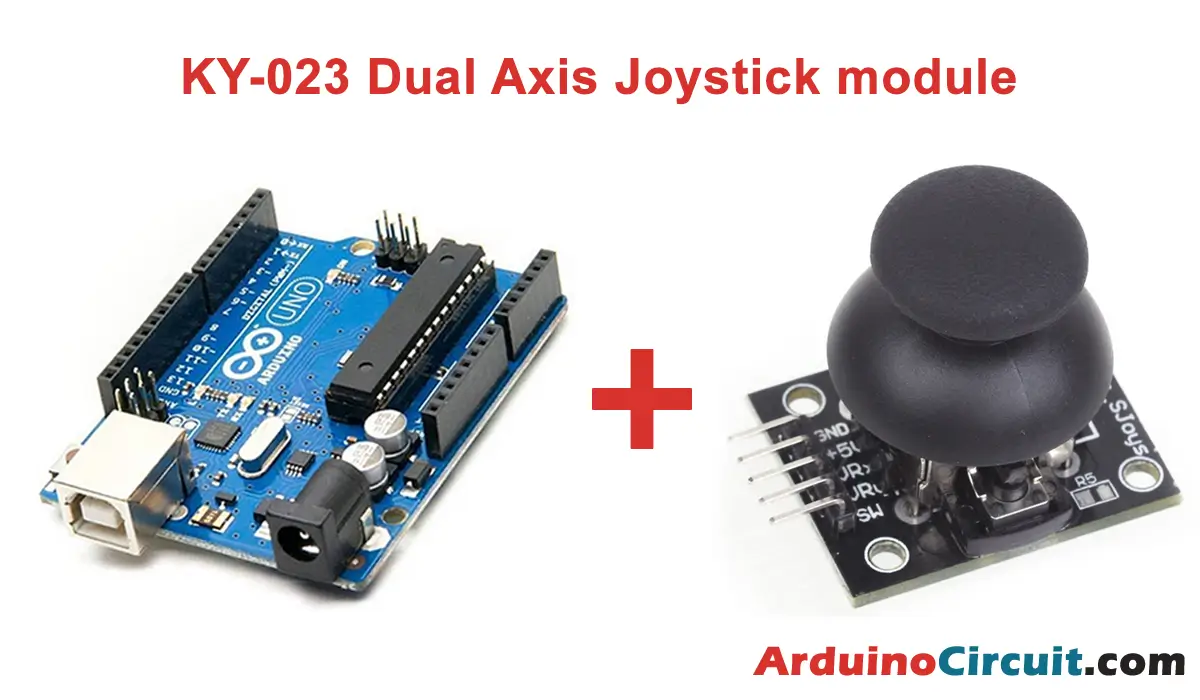Introduction
Today we learn How to Make Flame Detector with Arduino and Infrared Sensor, It is a valuable project that enhances safety measures by providing a responsive system for detecting flames. This project involves the use of an Arduino UNO microcontroller, a versatile development board, and an Infrared Flame Sensor. With the assistance of jumper wires and a breadboard, this setup enables the development of a flame detection system capable of triggering timely responses. Whether used for fire prevention or as a component of a broader security system, this project illustrates the integration of technology to enhance safety measures in various environments.
Hardware Required
You will require the following Hardware Components for How to Make Flame Detector with Arduino and Infrared Sensor.
| Components | # | Buy From Amazon |
|---|---|---|
| Arduino UNO | 1 | Buy Link |
| KY-026 Flame Sensor module | 1 | Buy Now |
| 9v DC Adapter (Optional) | 1 | Buy Link |
| Jumper Wires | 3 | Buy Link |
| Breadboard | 1 | Buy Link |
What is an infrared flame sensor?
An optical flame sensor identifies combustion by detecting the emitted light. An optical sensor captures this light, interfacing with Arduino’s digital and analog inputs.
Flame, a light emission tied to combustion, results from a process releasing heat energy. Intermediate compounds formed during combustion release energy as light.
The flame emission spectrum varies with reaction elements. For carbon combustion with oxygen, distinctive peaks appear in ultraviolet (185nm-260nm) and infrared (4400nm-4600nm).

Flame sensors are crucial in industries where machines engage in flame-generating processes. These sensors, often integrated into safety systems, detect signs of combustion and halt processes for safety. In hobbies, affordable flame sensors exist, typically infrared with a set range of 760-1100 nm, a 60º detection angle, and a distance range of 0.40m to 0.80m. These sensors often include an LM393 comparator for analog and digital readings, regulated by a potentiometer.

These budget sensors have wavelengths unrelated to typical flame emissions, making them prone to false positives, even influenced by indoor lighting. Consequently, their sensitivity and reliability fall short for genuine safety applications. While suitable for small projects and educational purposes, like triggering alarms or LEDs upon detecting a lighter’s flame, they lack the robustness required for critical safety use.
Pinout

Pin Configuration
| Pin Name | Pin Type |
|---|---|
| VCC | Positive supply Pin |
| G | Ground Pin |
| A0 | Analog Pin |
| D0 | Digital Pin |
Features
- High sensitivity to flames and fire sources
- Quick response time
- Adjustable detection threshold
- Low power consumption
- Easy to integrate with other electronic components
Specifications
The module is composed of several components including a 5mm infra-red receiver LED, an LM393 dual differential comparator, a 3296W trimmer potentiometer, six resistors, two indicator LEDs, and four male header pins. The board features a digital and analog output.
| Operating Voltage | 3.3V ~ 5.5V |
| Maximum Current Consumption | 20mA |
| Output Signal | Digital (High/Low) |
| Infrared Wavelength Detection | 760nm ~ 1100nm |
| Detection Distance | up to 1m |
| Sensor Detection Angle | 60° |
| Board Dimensions | 1.5cm x 3.6cm [0.6in x 1.4in] |
Circuit Diagram
The following circuit shows you the connection of How to Make Flame Detector with Arduino and Infrared Sensor Please make the connection carefully

Circuit Connections
| Arduino | Flame Sensor |
|---|---|
| +5V | +V Pin |
| GND | GND Pin |
| D9 | A0 |
Installing Arduino IDE Software
First, you will require to Download the updated version of Arduino IDE Software and Install it on your PC or laptop. if you Learn How to install the Arduino step-by-step guide then click on how to install Arduino Button given Blow
Code
For digital signal processing, the code involves reading the status through a digital input; while the example displays a message, in practical applications, it would trigger the necessary actions.
//For more Projects: www.arduinocircuit.com
const int sensorPin = 9;
void setup()
{
Serial.begin(9600);
pinMode(sensorPin, INPUT);
}
void loop()
{
int humidity = digitalRead(sensorPin);
//send message to serial port based on the value read
if (humidity == HIGH)
{
Serial.println("Detection");
//here the actions would be executed
}
delay(1000);
}When utilizing the analog signal A0, the code reads the value through an analog input, displays it on the screen via the serial port, and in practical scenarios, the value triggers specific actions rather than being solely displayed.
//For more Projects: www.arduinocircuit.com
const int sensorPin = A0;
void setup() {
Serial.begin(9600);
}
void loop()
{
int measure = analogRead(sensorPin);
Serial.println(measure);
if(measure < 500)
{
Serial.println("Detection");
//do the necessary actions
}
delay(1000);
}Applications
- Fire Prevention: Implemented in fire detection systems to identify flames quickly and initiate preventive measures.
- Security Systems: Integrated into security setups to enhance protection against arson or unauthorized fire sources.
- Industrial Safety: Used in industrial environments to safeguard against fire hazards in machinery or manufacturing processes.
- Home Automation: Incorporated into smart home systems for fire detection, alerting homeowners, and triggering safety protocols.